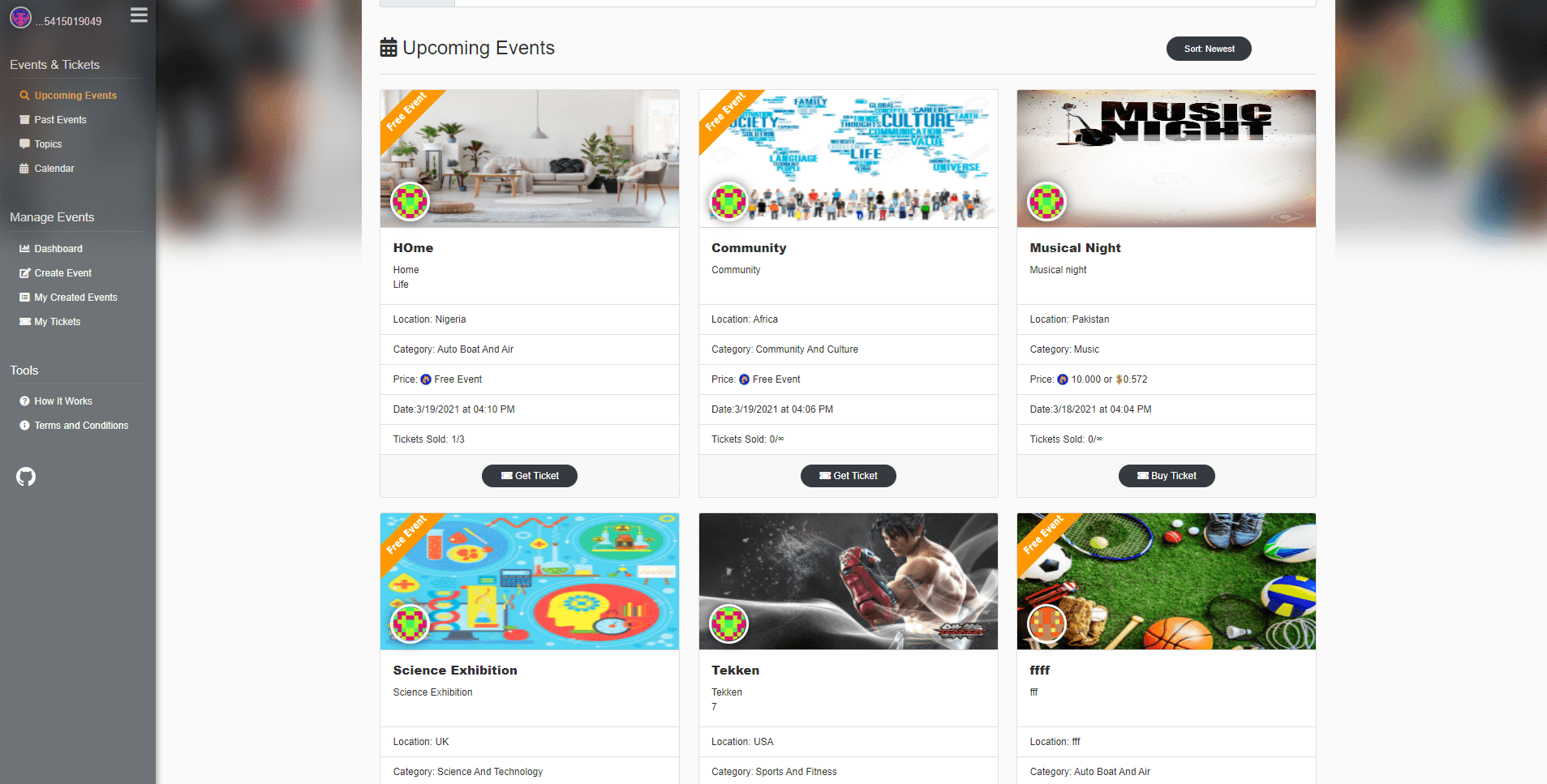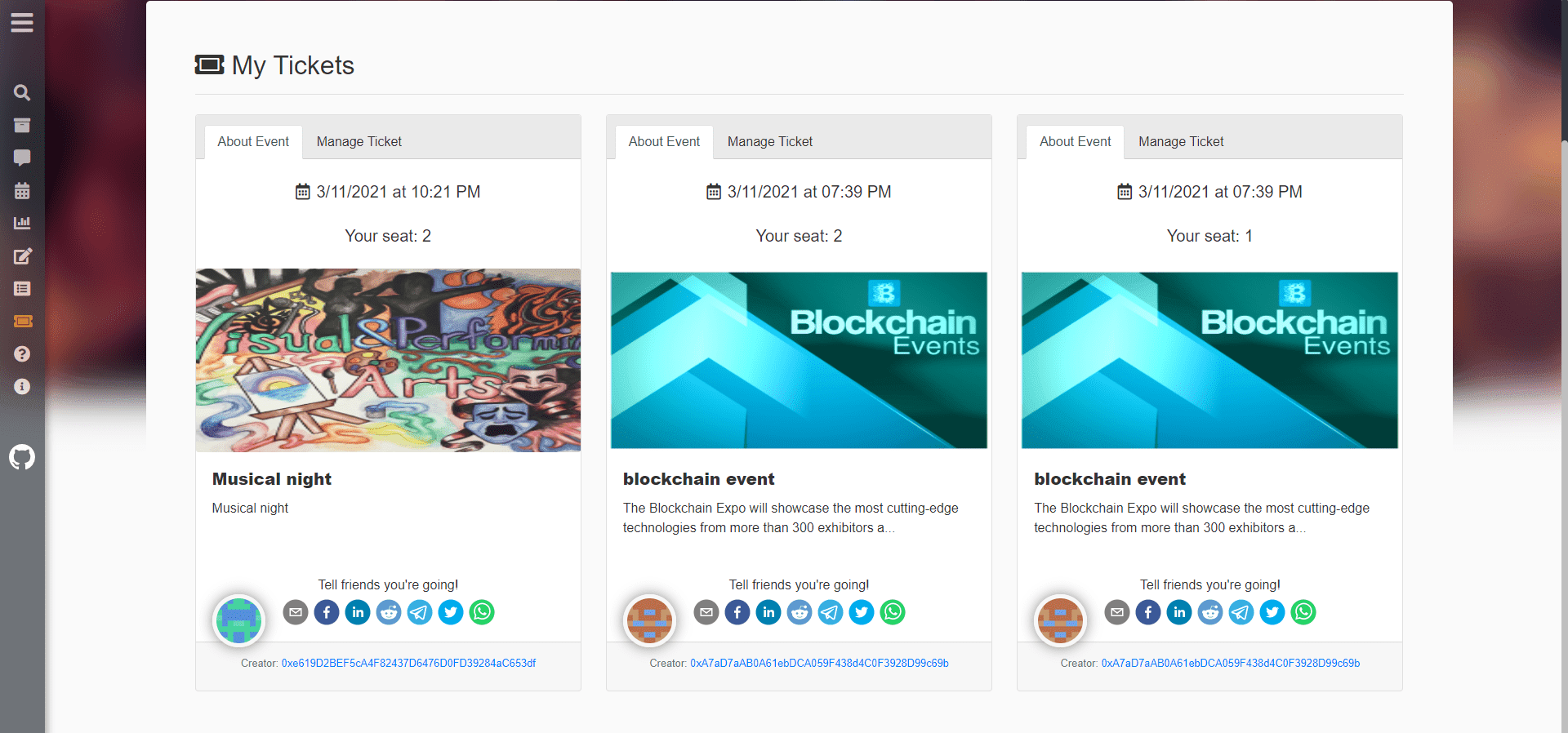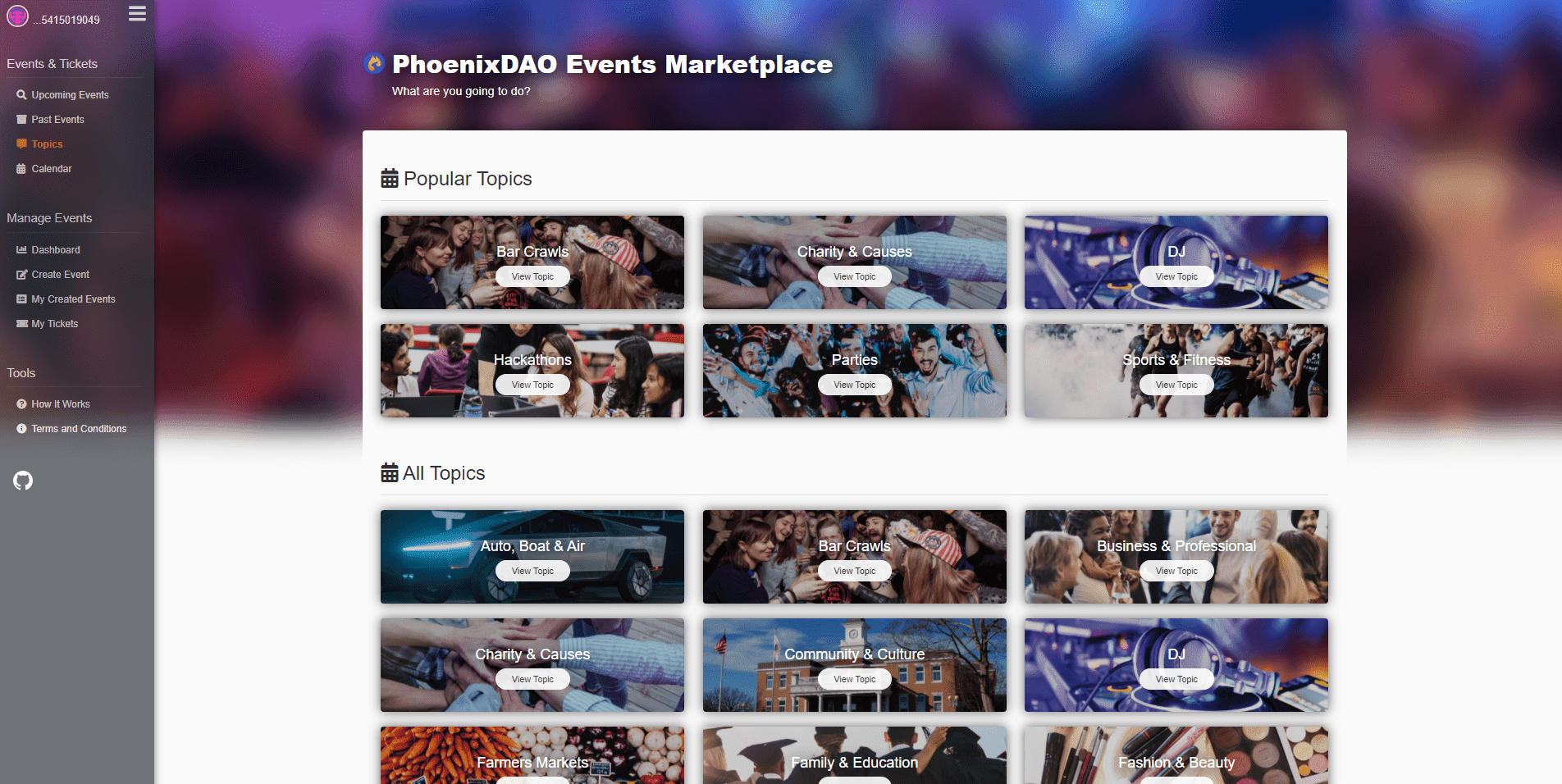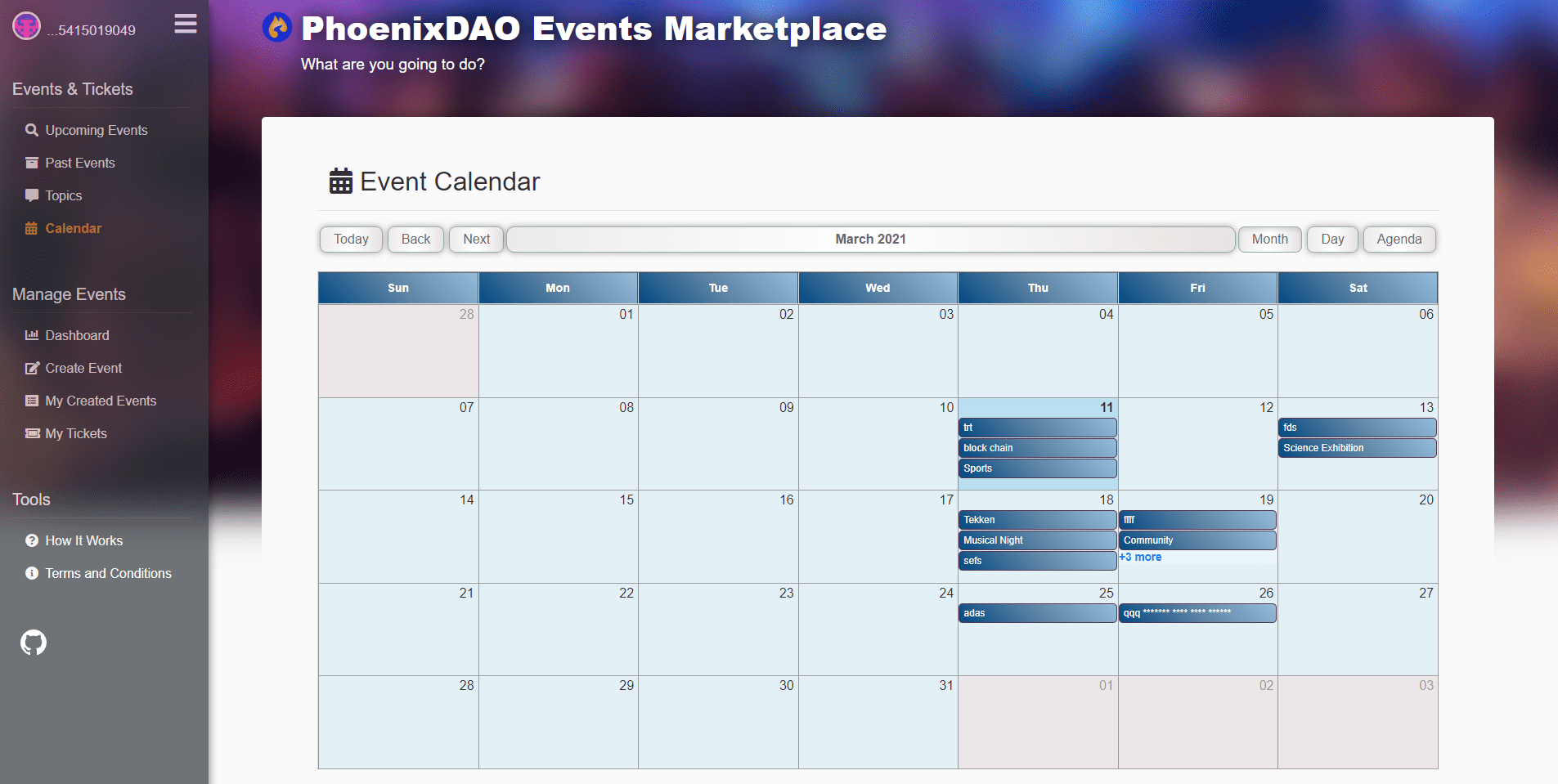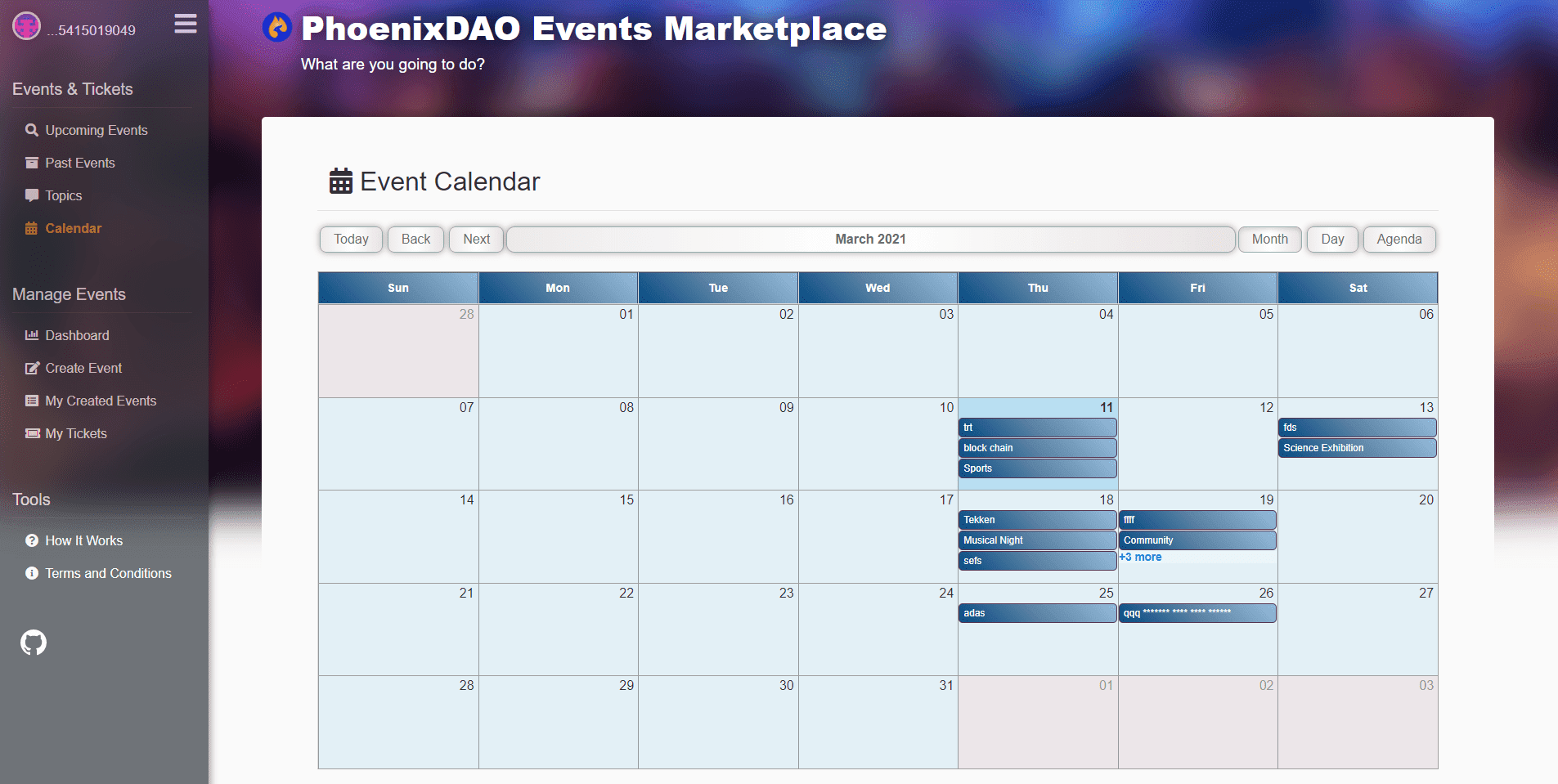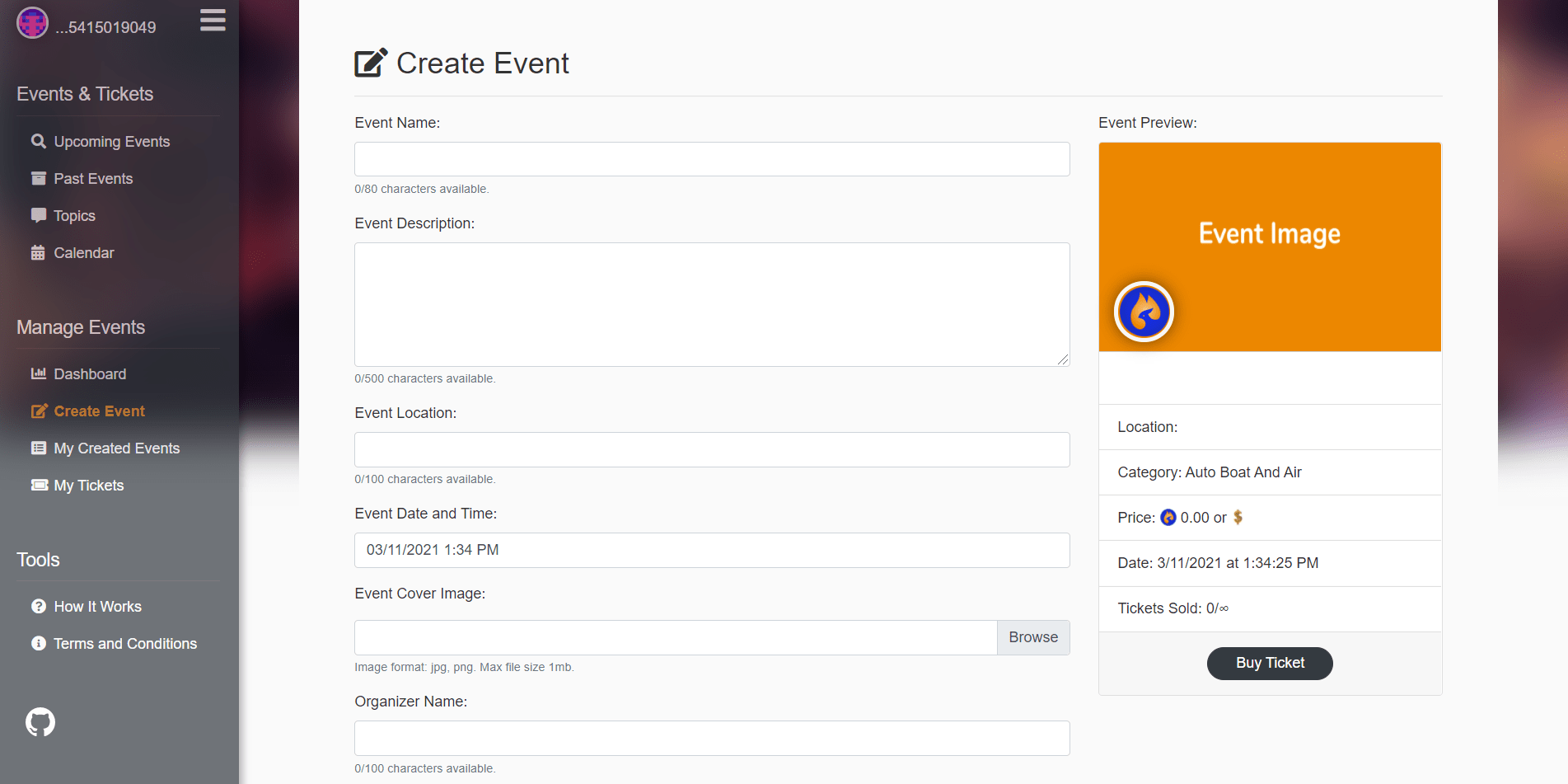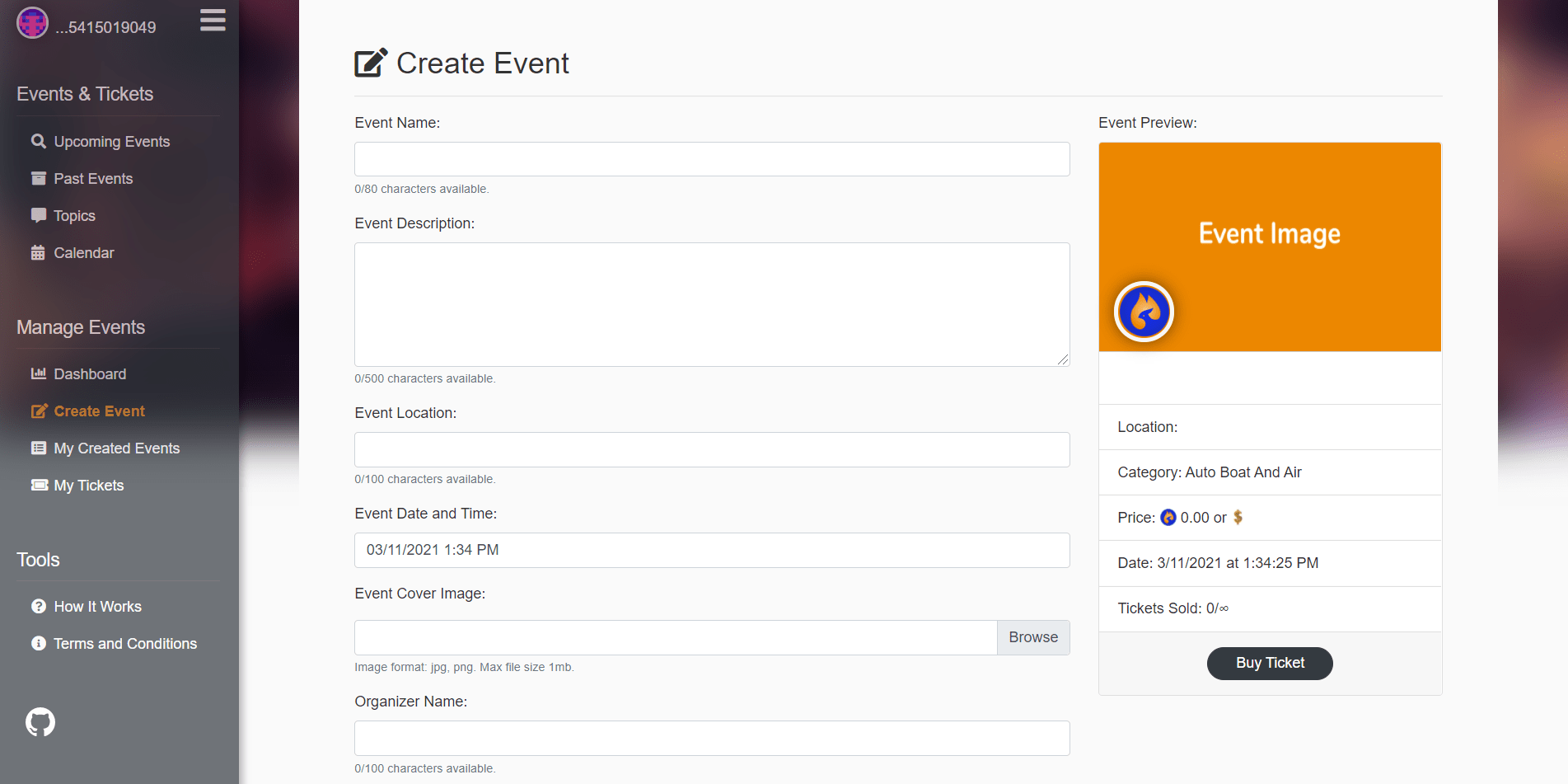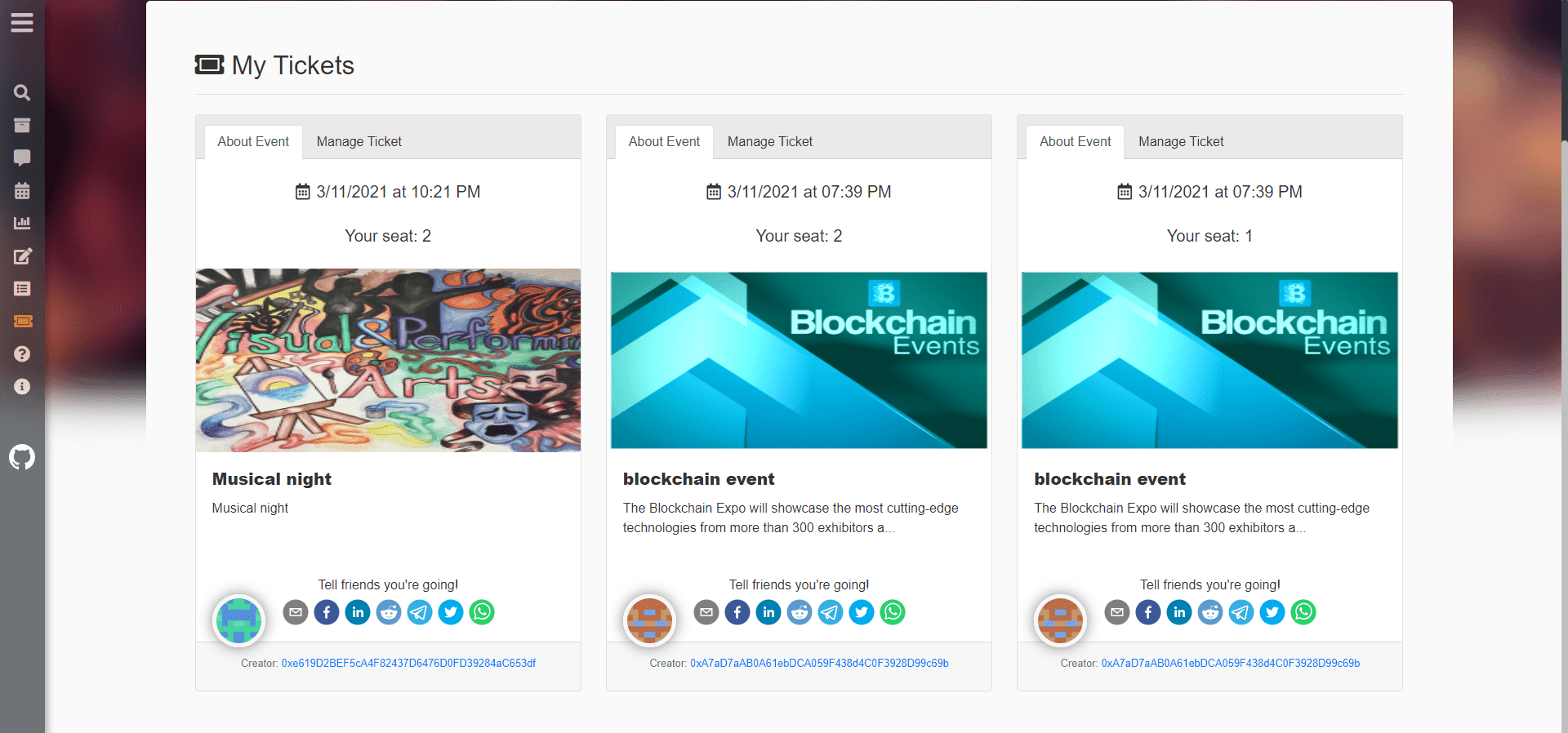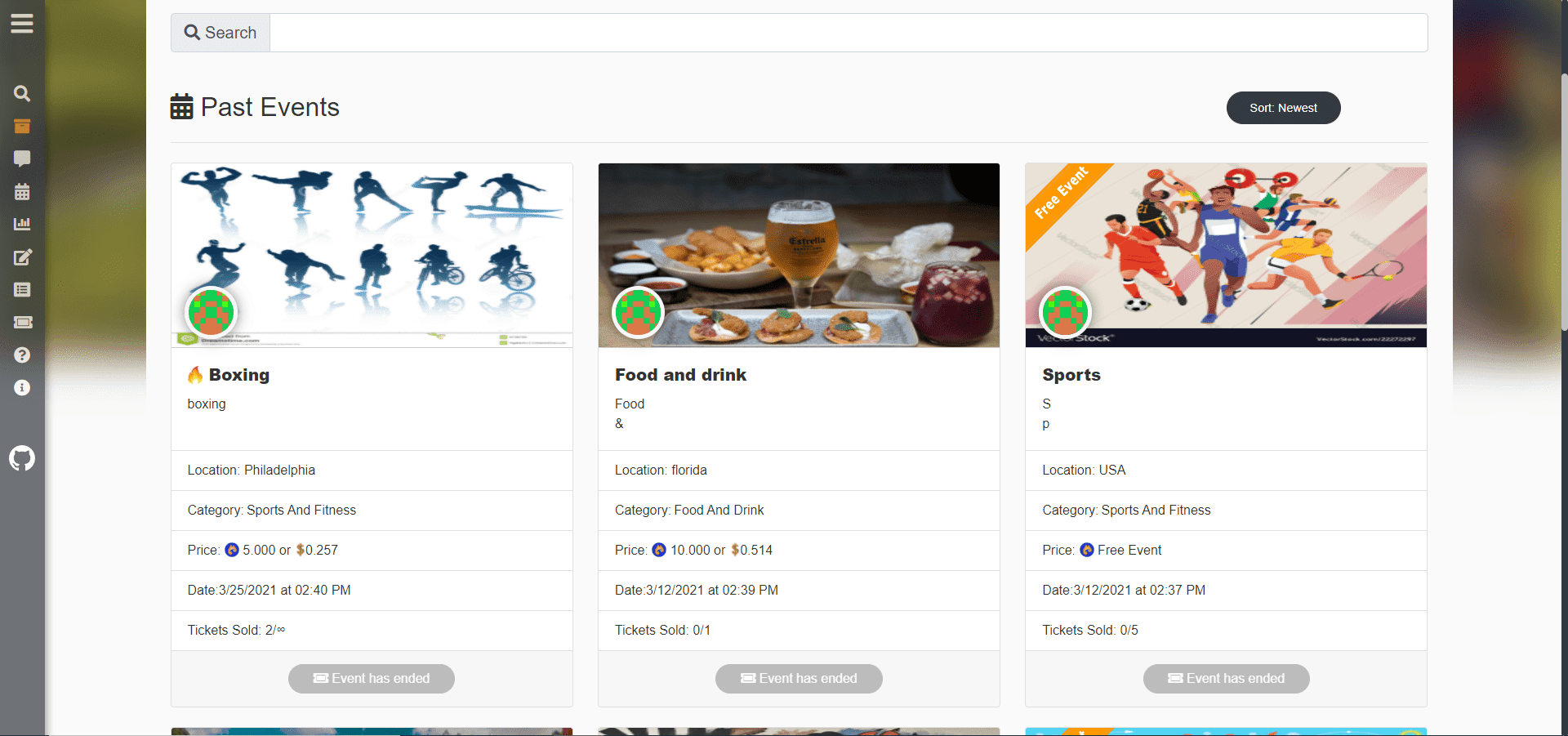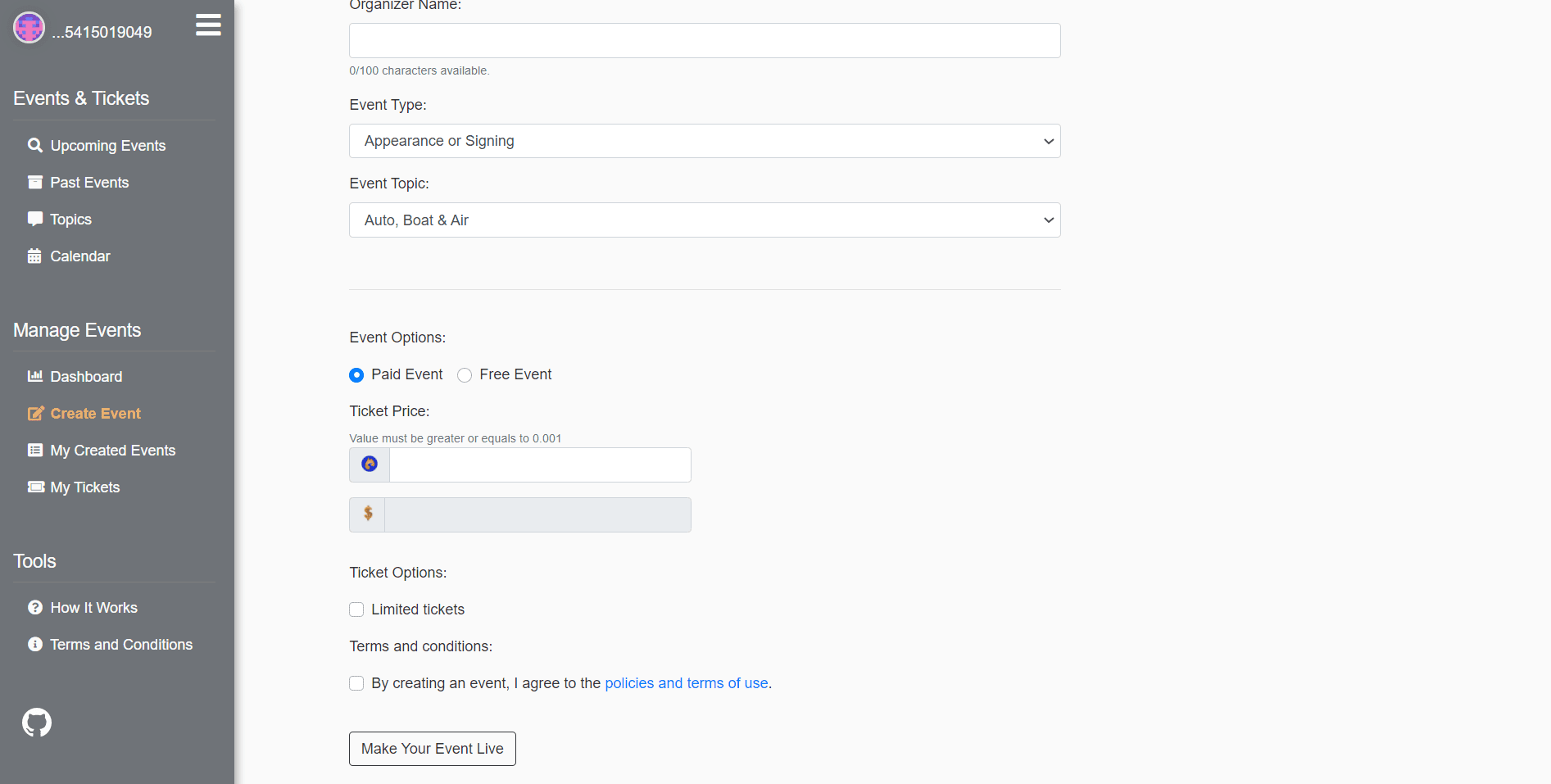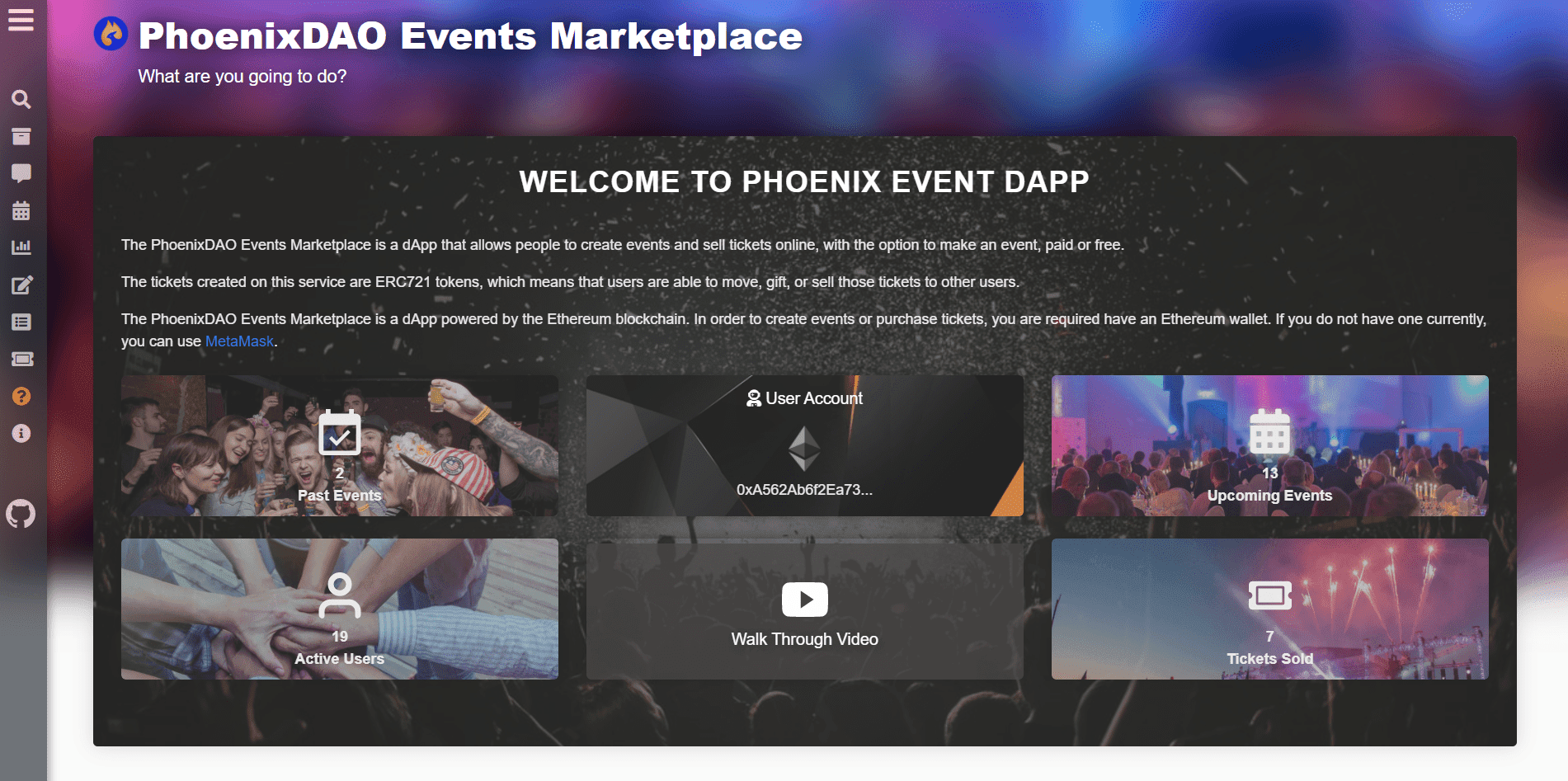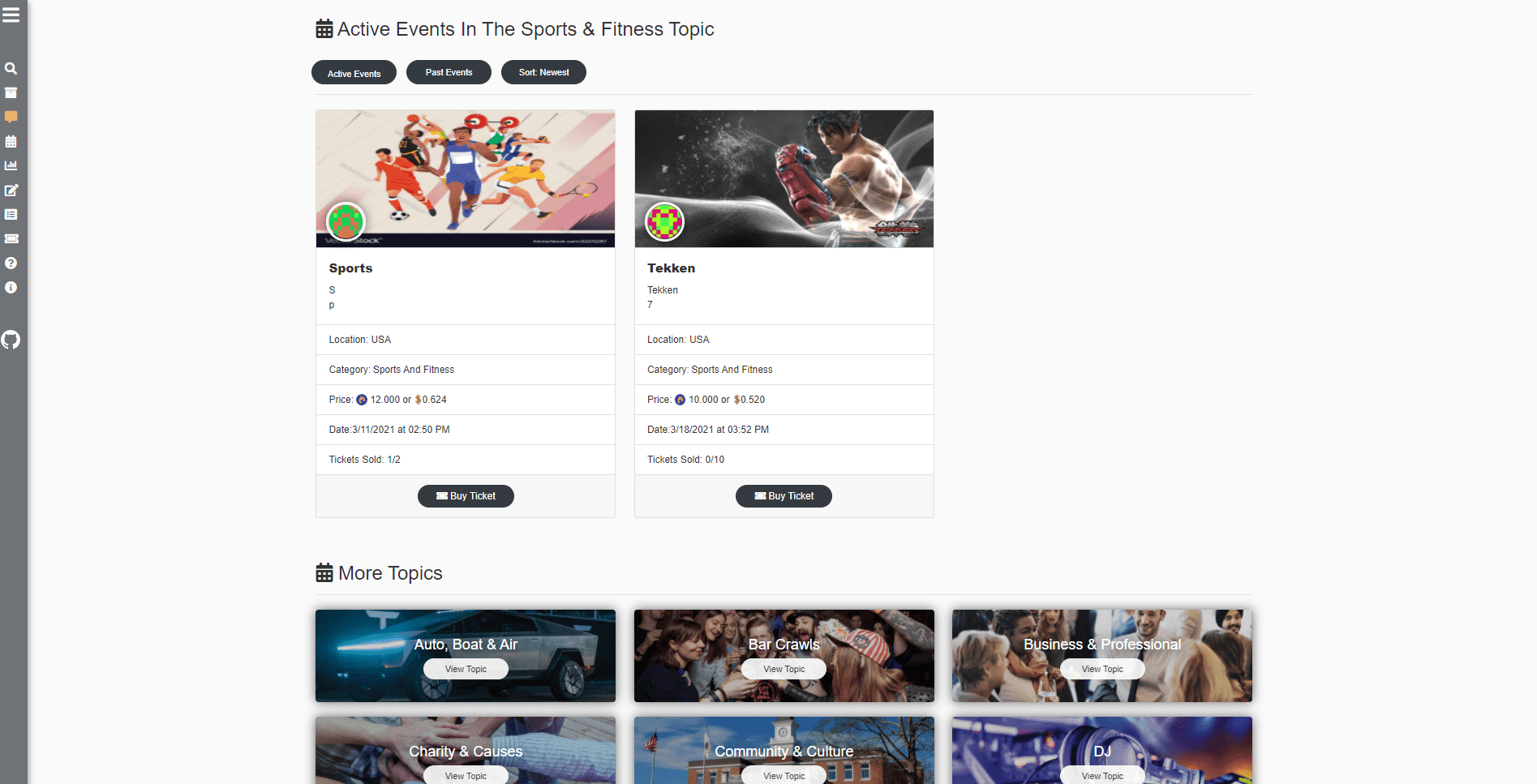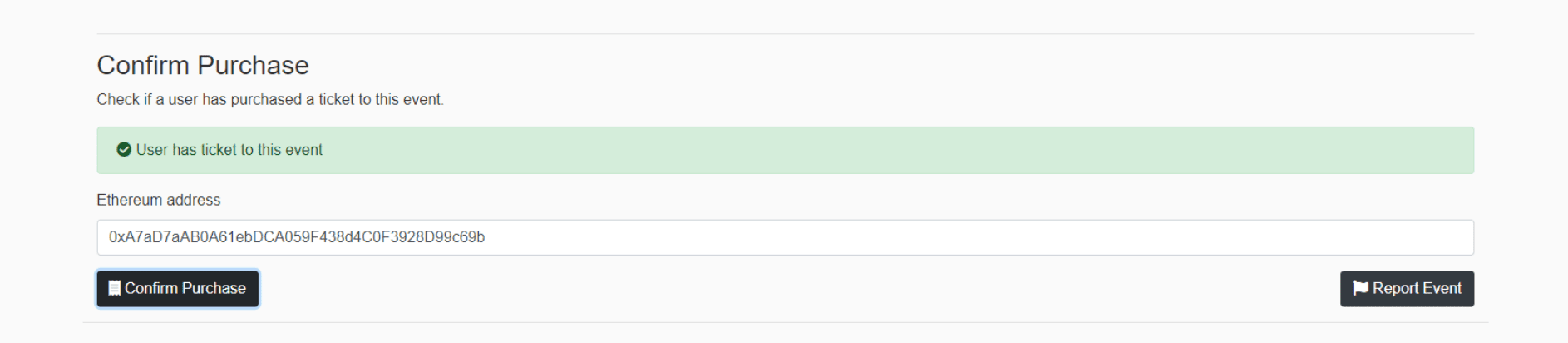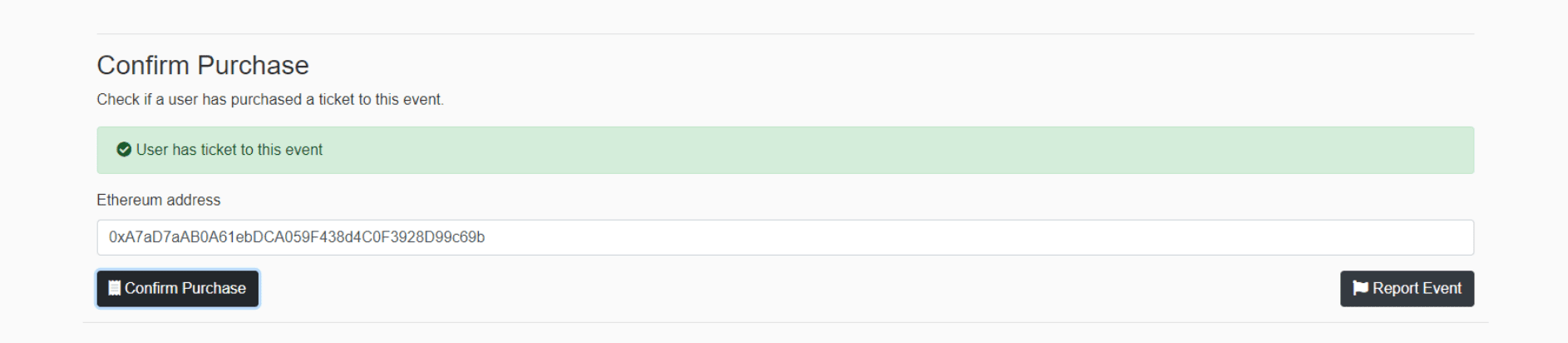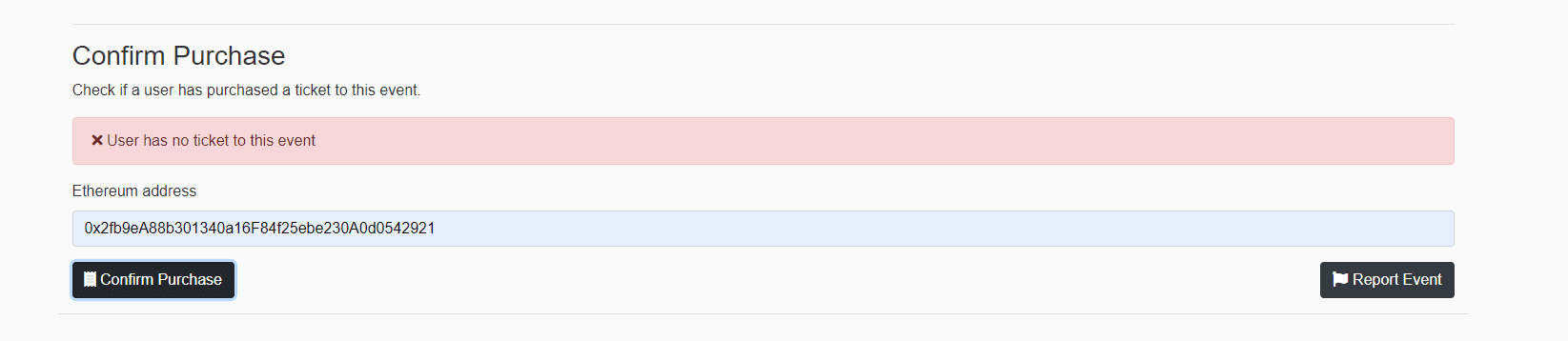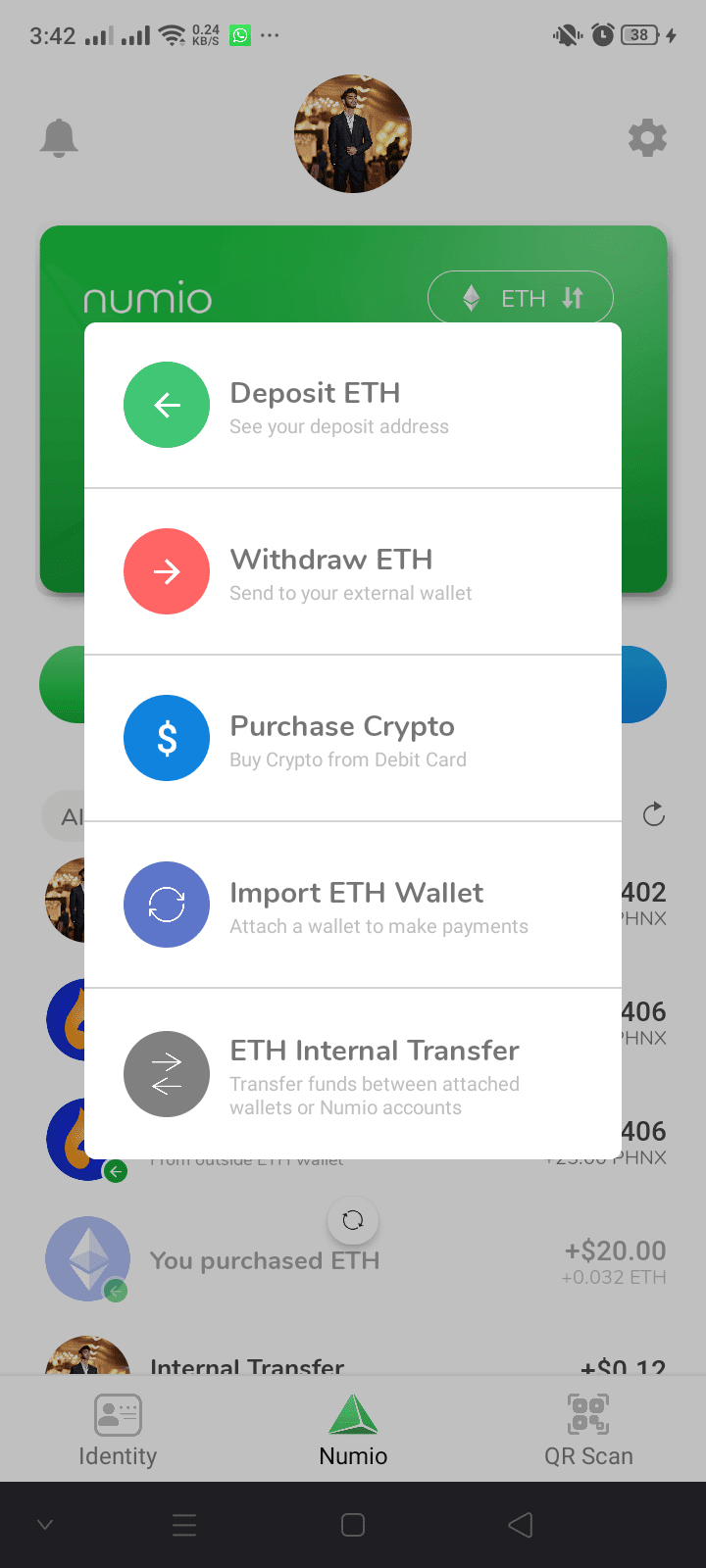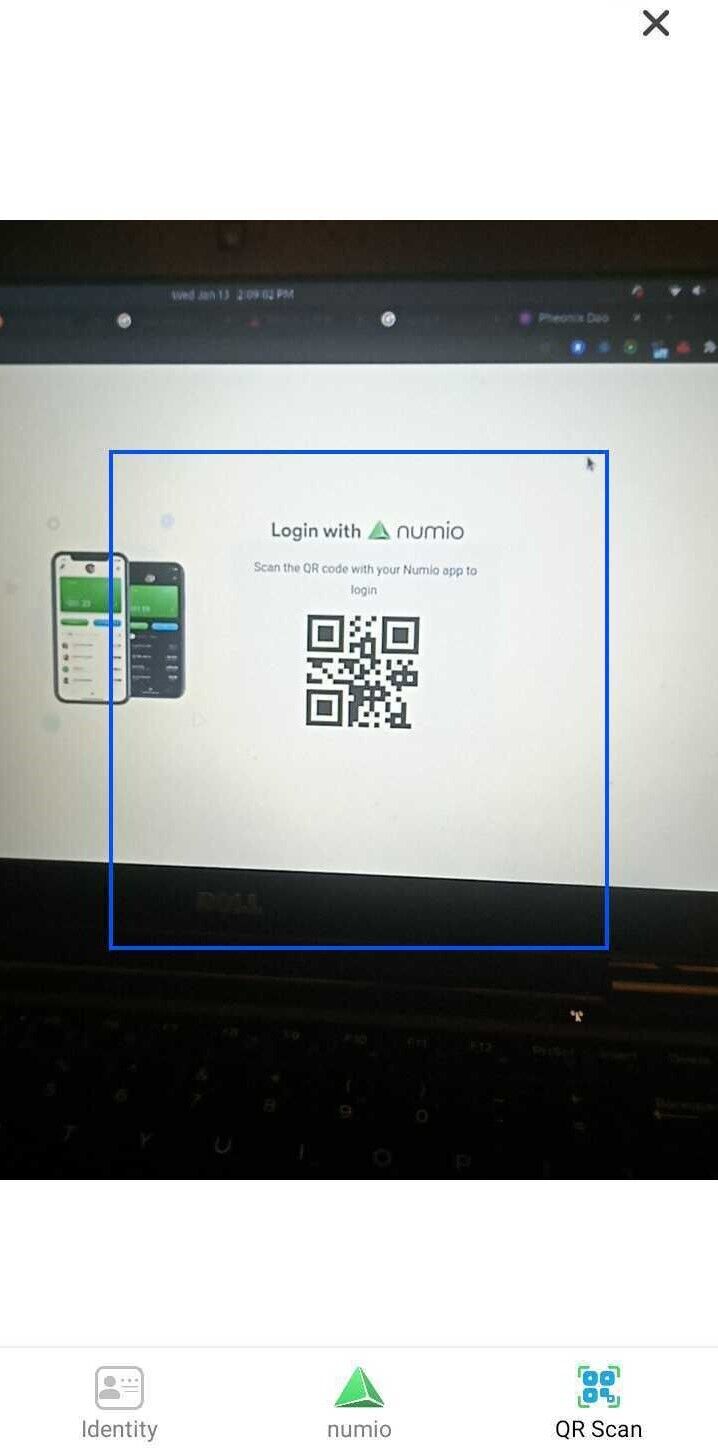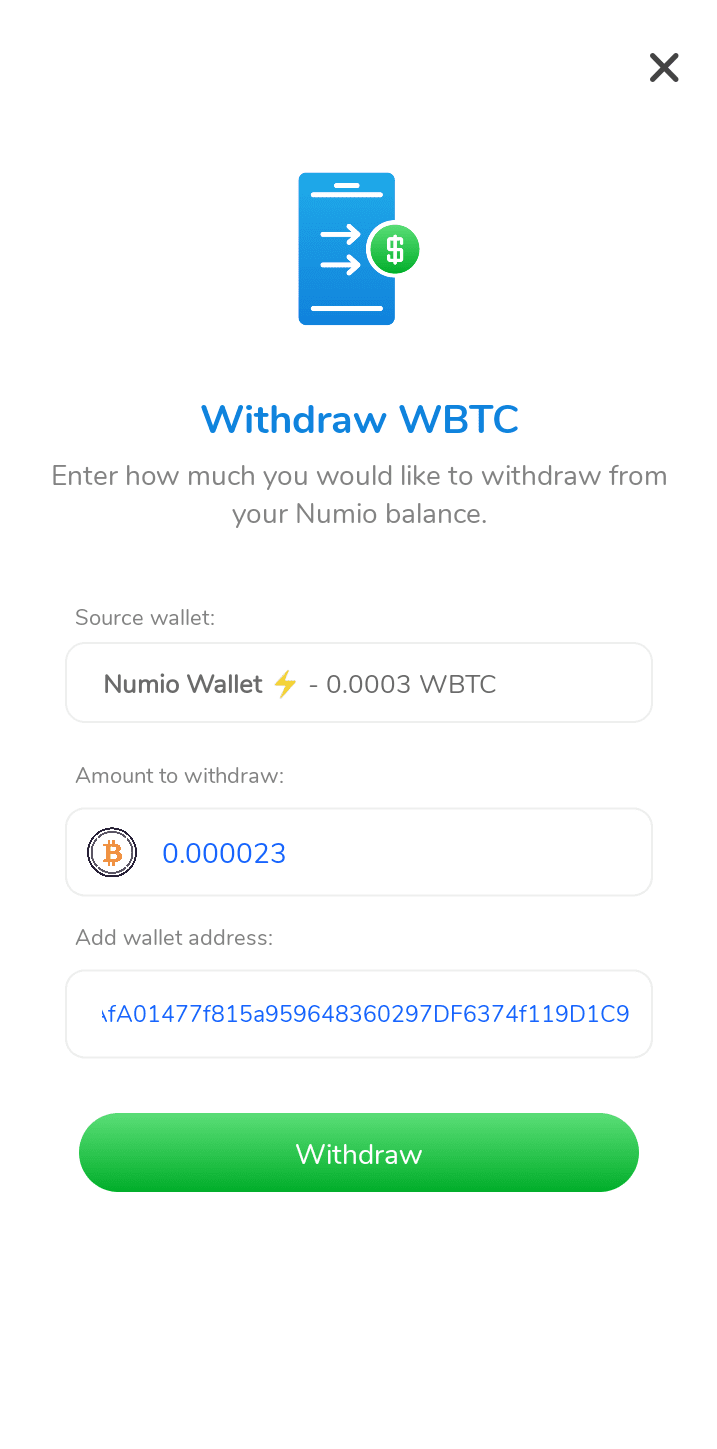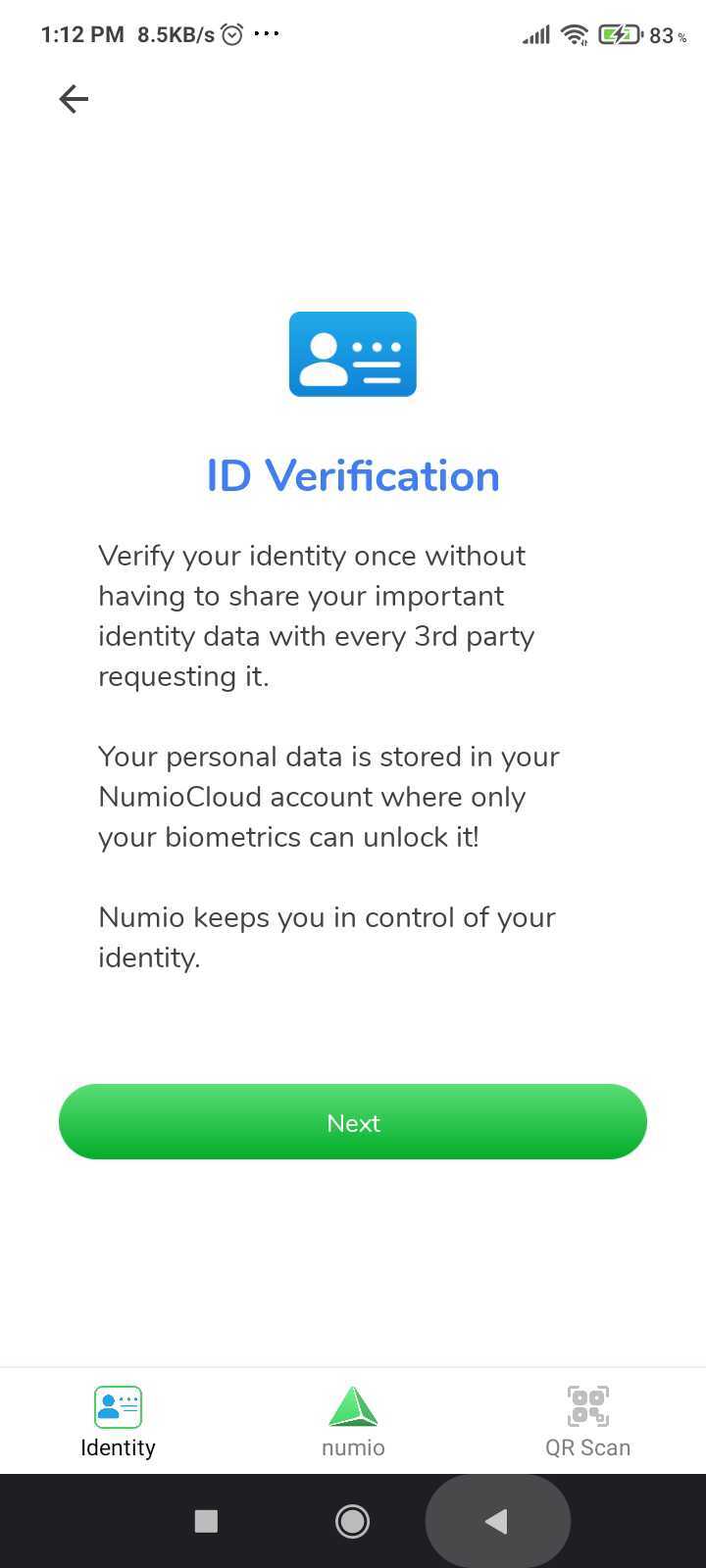DAFI
Every decentralized network rewards users by simply distributing tokens, however, DAFI is not just yet another staking protocol. Because the issue with conventional staking platforms is that when adoption is low it creates an excess supply of tokens and devalues the economy.
DAFI introduces the first alternative since Satoshi, to use network rewards for building a decentralized economy. Instead of directly issuing tokens for staking & liquidity – DAFI ties synthetics to each network’s adoption. This means that the token’s released & network demand is proportional. By linking these two factors, it attracts longer-term users to be incentivized longer, supporting adoption.
Instead of distributing a token directly, the DAFI protocol enables networks to create a synthetic token in a reduced quantity. It enables networks to reward users, based on their adoption. Every decentralized network can soon create synthetic dTokens tied to the adoption of their protocol.
SUPER STAKING:
The idea of inflation rate on Ethereum networks and the dilemma following it has been flawed. For most networks there is continuous issuance, with a temporarily fixed, yet fork-moveable inflation rate, such that the total amount of token is uncertain. A major flaw is calculation of the value of a token if the eventual supply is not fixed or even mildly deterministic. On the other hand, if the inflation rate is kept low, users are not properly incentivized and there is a greater risk of security.
To solve this and more, DAFI along with our team at Blockapex Labs worked to develop a protocol that can be used to create a secondary shadow token backed by the staked base tokens.
DAFI is the native-token of the protocol and is used for staking. By supporting the network, users are rewarded for their staking collateral by accumulating synthetics that further expand in quantity, only as demand rises. This will be the first implementation of an adoption-tied reward model. As more networks adopt DAFI to reward their users, the governance model will be gradually implemented.
For example,
- If you Super Stake $Matic you will receive dMatic.
- The dTokens multiply when the market has a high demand for $Matic tokens, protecting the network.
- This combats hyperinflation.
With DAFI protocol networks can create synthetic dTokens which are pegged to network adoption & demand. As demand rises in the network, the synthetic reward increases in quantity itself. As demand declines, it reduces it's own quantity to enhance scarcity & prevent supply-shocks.
DAFI AND dDAFI:
The idea behind ‘Super Staking’ is converting user staked DAFI into dDAFI which is a fungible token and no matter who stakes, they will all receive the dDAFI, which is more than just plain token rewards. dDAFI will grow alongside the network, multiplying user rewards and providing higher incentives without inflation of tokens.
THE JOURNEY OF DAFI AND Blockapex Labs:
Blockapex Labs shook hands with DAFI for the Super Staking web app, which was launched with its Dashboard, Super Staking and Superpool feature on 30th June 2021. Team at Blockapex Labs followed a modular approach to develop an impressive Dapp. You can check it out here: stake.dafiprotocol.io
The network had staked 20 million before the end of 3rd day of launch. At the moment of writing this, there are 88.82 million locked in Ethereum and Binance combined. DAFI aims at building their own bridge before the Polygon launch but we can wait on it.
There are a few more features of Market and Swap within the Dapp to cut off third party dependencies.
HOW SUPER STAKING WORKS:
DASHBOARD:
Stake.dafiprotocol.io opens you to the dashboard view of the app. Making sure your wallet is connected to Binance/Ethereum mainnet you can preview cards containing network and user information:
- Total DAFI Staked:
It is the total amount of DAFI staked on all chains. Of which, currently, Binance and Ethereum are working.
- Your DAFI Staked:
This is the representation for the amount staked by a user from a certain account in their wallet.
- Fees Collected:
Fees Collection goes simple, each time someone decides to exit, a withdrawal fee is applied to convert dDAFI rewards into DAFI. This is currently set at 25%, the dDAFI fees are sent back to the rewards pool and later redistributed to active-users in the system. Over time, you will accumulate a portion of other users' fees.
- Rewards:
All native DAFI tokens are collateralised and an intermediary is given which is a dToken.
The dToken expands and decreases in proportion to network demand. The dToken can be burned for the underlying native token. It creates a flexible approach that measures the health (demand) of the network before issuance.
In stages of low demand people can also burn tokens however the reward in native tokens is much less which incentives people to HODL long term.
- Potential:
This is the quantity your dToken rewards would multiply to at maximum network demand, ie. Potential APY.
Below the top 5 info cards is a graphical representation of change in user rewards as the network grows. For optimization factors, the graph retrieves data from the sub graph every 2 hours and updates accordingly.
Adjacent to the graph are vertical bars showing the value preserved in each chain. Ethereum, with its high user count, is clearly winning at it.
Next we have a Transaction Store to view all relevant information from a transaction and then a ‘Top 5 Users’ table to show the top contributors of the network.
STAKE:
What actually happens in Superstaking is that you would be able to stake your DAFI on the platform by connecting your wallet and earn rewards in dDAFI which is tied to the demand of the network, the higher the demand the higher the quantity and vice-versa. Also there is an added 25% withdrawal fee, so if someone decides to exit the system. They need to pay this fee and this fee would be redistributed to the other users who are currently staking on the networks. So basically this would help long term users to incentive much better as the project matures and grows over the time.
Using the navigation drawer on the left, a user can navigate within the app. On clicking ‘Stake’, a user can make use of top 3 functionalities of the Super Staking app:
- SUPER STAKE:
Staking a minimum of 2500 DAFI.
- UNSTAKE:
Un staking their DAFI + 75% of their earned dDAFI rewards converted back to DAFI.
WITHDRAW:
Users can claim their rewards from the Withdraw section of the Stake tab. An amount is deducted to be redistributed in the network every time a claim takes place. The withdrawal fee is currently set at 25%. So when some unstakes or claim their reward. A withdrawal fee is deducted from their rewards at first and then it gets added to the rewards pool and from there it gets redistributed to the active stakers in the system.
SUPERPOOL:
In the last of the working functionalities, we have Superpool, a graphical representation of staked DAFI preserved in each chain. (For now, Binance is working).
Important network informations of DAFI locked, APY and potential APY are dynamically displayed to user:
MARKET:
Market is the feature developed to keep track of the $DAFI network growth along with social info. Your all-in-one hub for protocol & token info.
Metrics for determining demand factor for super staking are set to be price and TVL. Price is already implemented. So with an increase in price, there will be an increase towards potential APY hence an increase in dDAFI rewards. TVL will also be implemented.
Currently 88.73m $DAFI tokens have been locked in for super staking, that is more than 30% of the circulating supplyExploding head.
The $ETH pool has a potential of 26.11% APY.
$BSC pool currently has a potential of 20.43%.
Blockapex Labs came up with this very cool idea of previewing official DAFI tweets straight from their twitter @DafiProtocol.
They also came up with this idea of showing total DAFI users on each chain with a simplistic Pie chart. Super Staking’s Market is one of the minimalistic ones in the DeFi world.
SWAP:
DAFI is developing their own bridge for swapping their token on various chains. This is planned to be launched in mid September. Stay tuned!
CONCLUSION:
We are all about making blockchain technology better. We believe Super Staking allows blockchains to have a higher security without hurting the ecosystem. DAFI Super Staking is playing a great part in finding an optimal staking solution for the inflation rates and we are glad to be a part of it all! Be part of the open economy of the future. Check Dafi Protocol live in action at: stake.dafiprotocol.io